From today, your clients will see your work in a fresh new look — which features some improvements that make presenting and gathering feedback faster and easier. See what's new below...
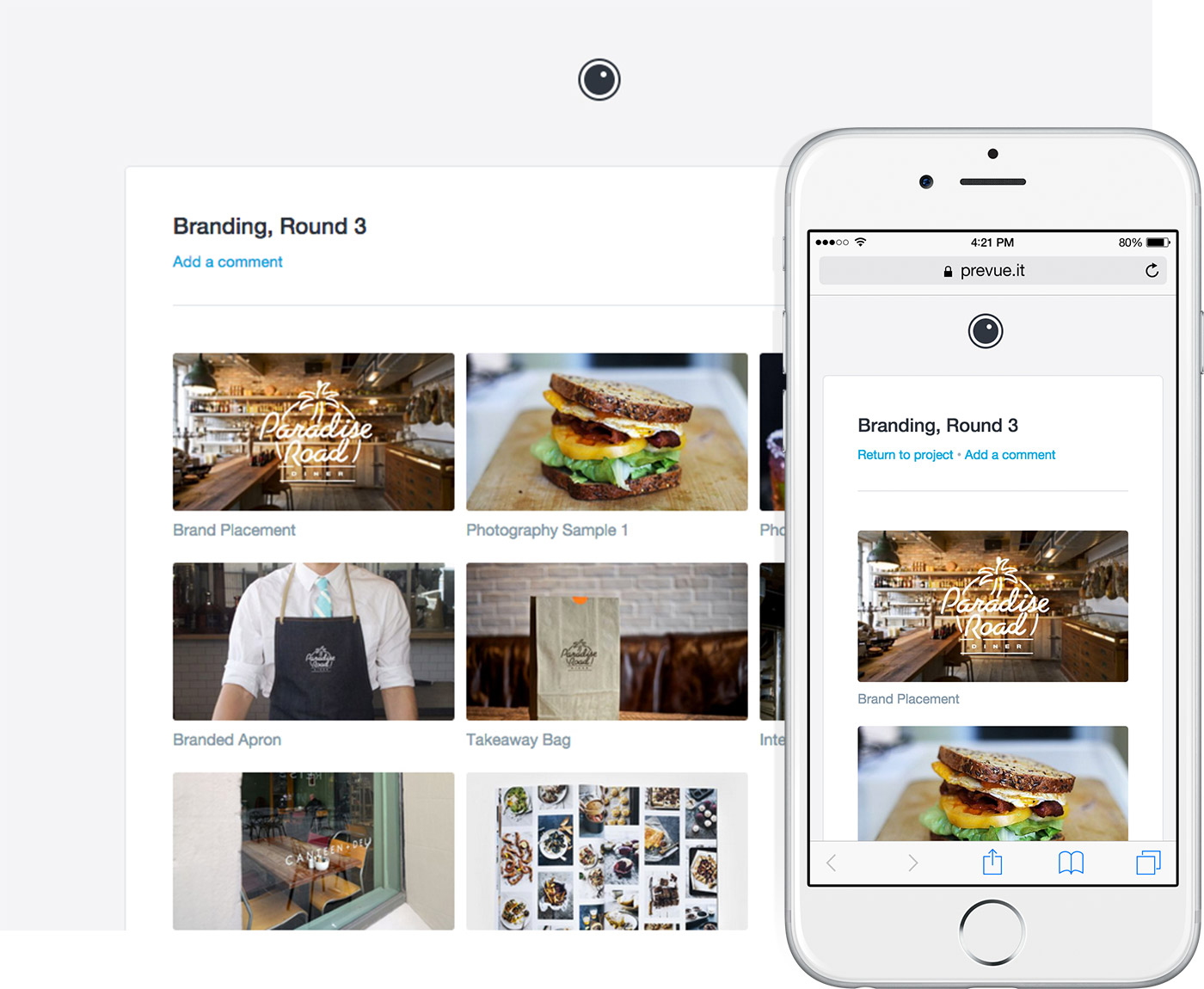
For starters, projects are optimised for speed and consumption across all browsers and devices. So no matter how tech savvy your clients are, or what device they use — your work looks it's best. Yep, even in Internet Explorer 7!
Get fast feedback
It's now easier than ever for your clients to add their feedback to your work — no login or technical knowlege required. Public visitors can easily add their own comments, then receive email notifications when there's a reply (branded with your agency's logo, of course).
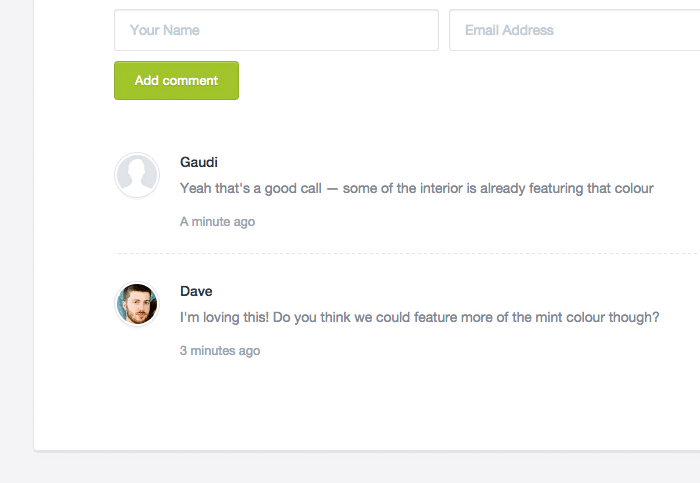
A new way to introduce your project
You can now add a "note" to projects that require a bit of explanation, or instruction for your client. Just head over to the Project Settings where you can manage this, and other admin tasks like password protection.
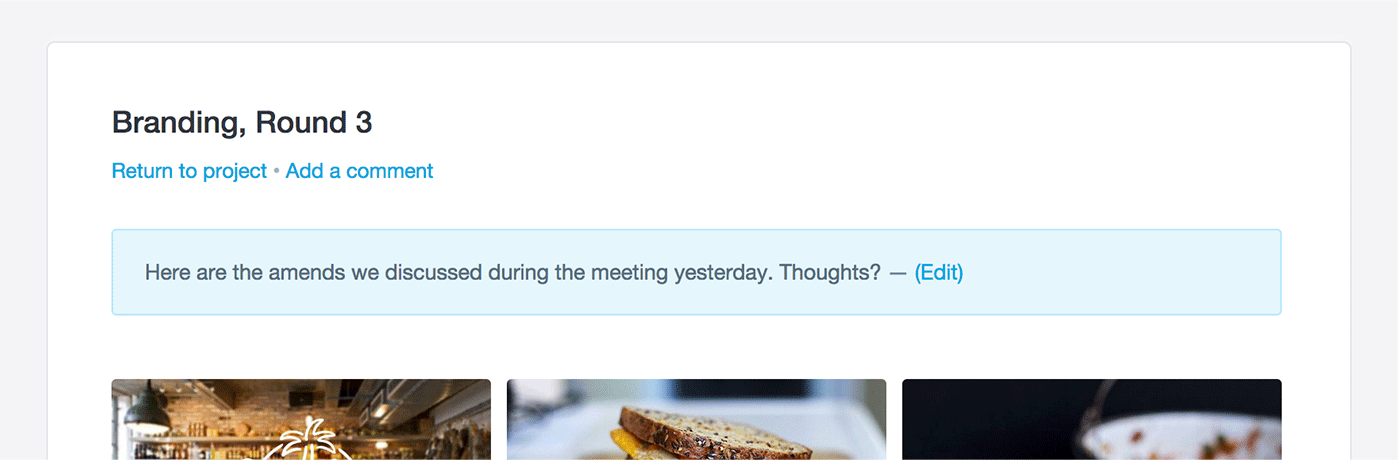
Faster presenting
Some improvements have happened behind-the-scenes too — one of which is image pre-loading. As soon as your project is visited, the images within that project will start downloading in the background. This means that as soon as you or your clients click through to fullscreen view, your work will load lightning fast. Look out for the loading spinner in the bottom right, it'll tell you how much of your project has finished downloading.
More
Your projects are the key to selling your work — so we take any updates like this seriously. In addition to the design changes listed above, each project features the following:
- 256-bit SSL security and optional password protection
- Lightning-fast performance
- 99.99% up-time
- Your logo on all projects and email notifications
- Google Analytic integration
- Full browser support, from IE7+
There are more improvements coming to projects soon, including ways to easily share projects with your clients directly from your account. But if you have any requests or feedback, leave a comment below!
Write a comment