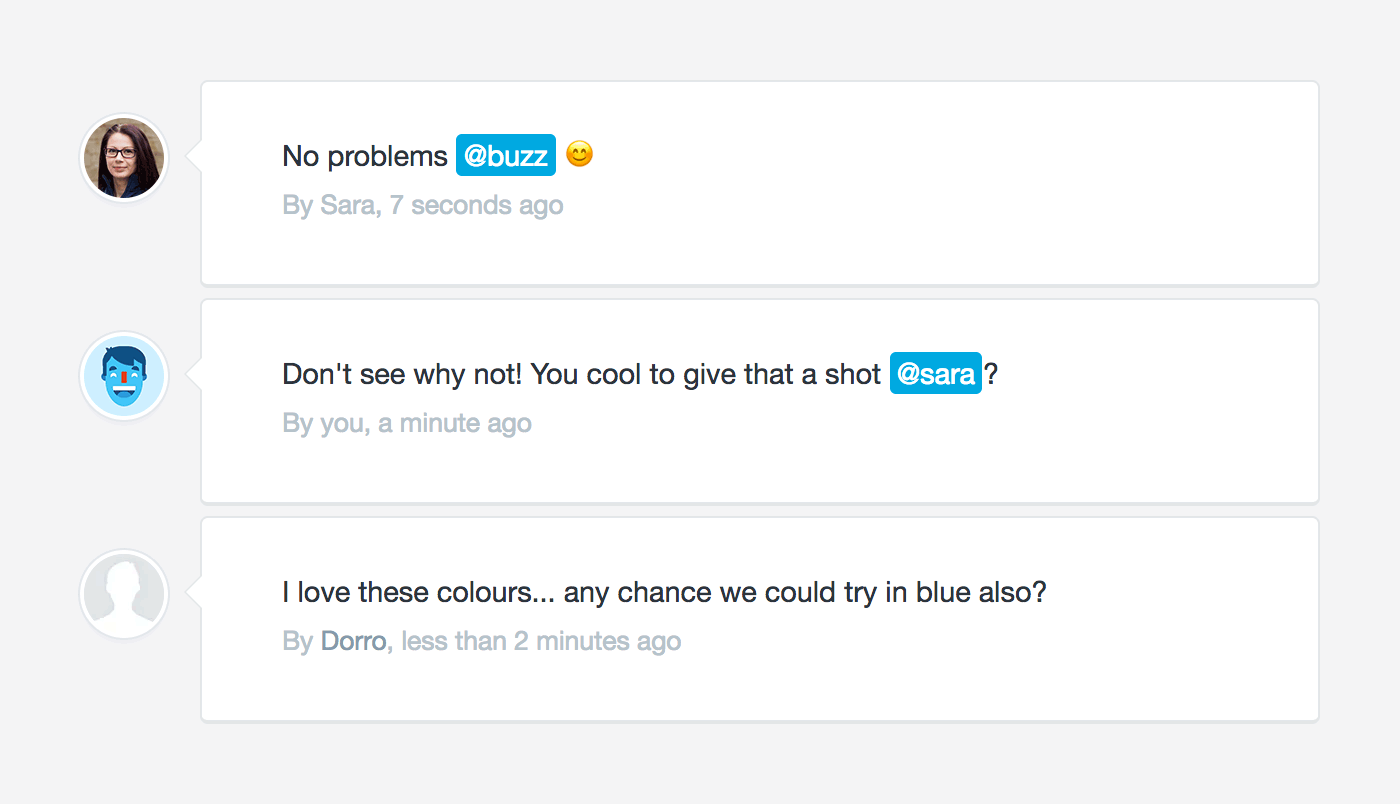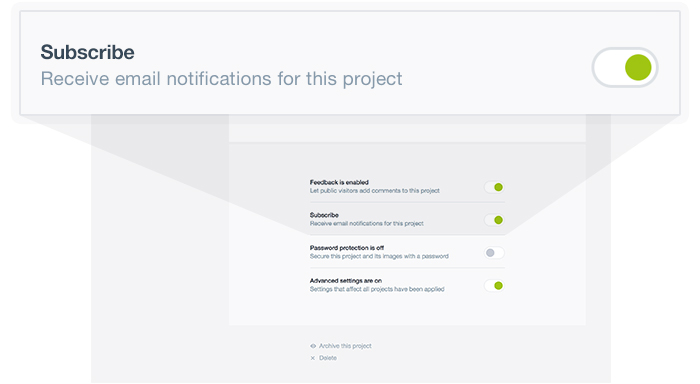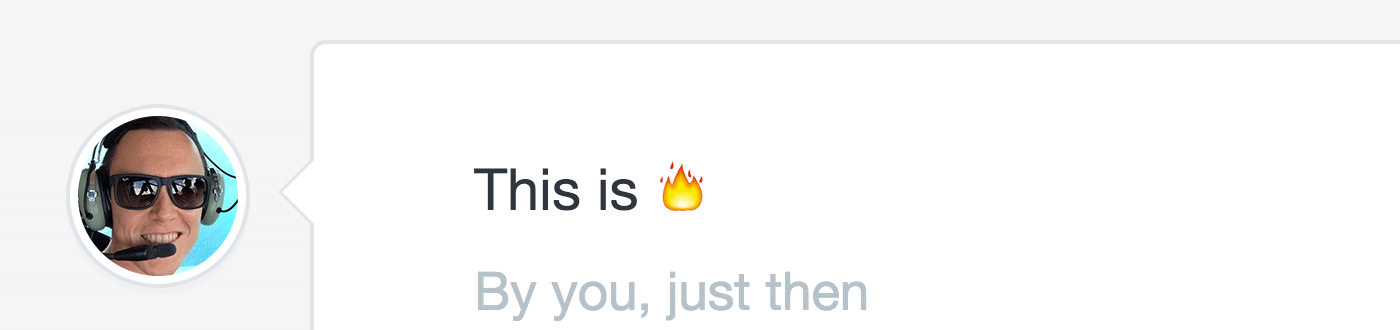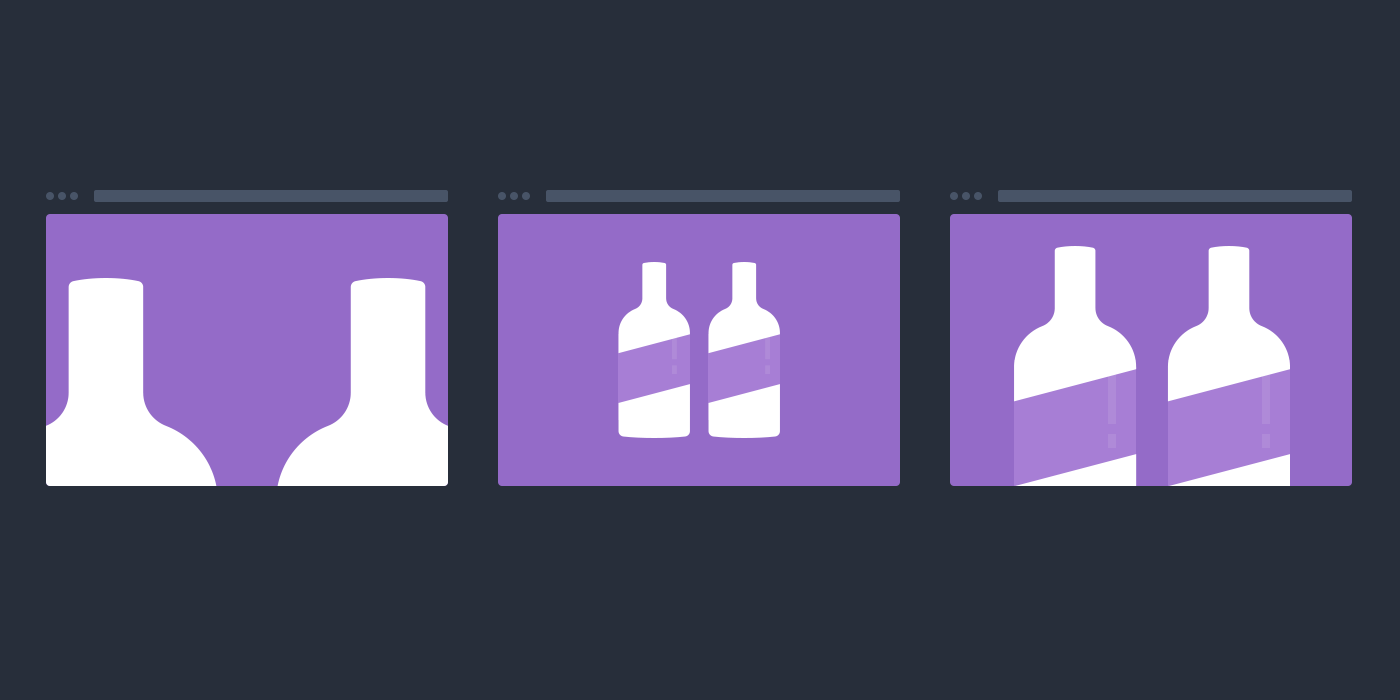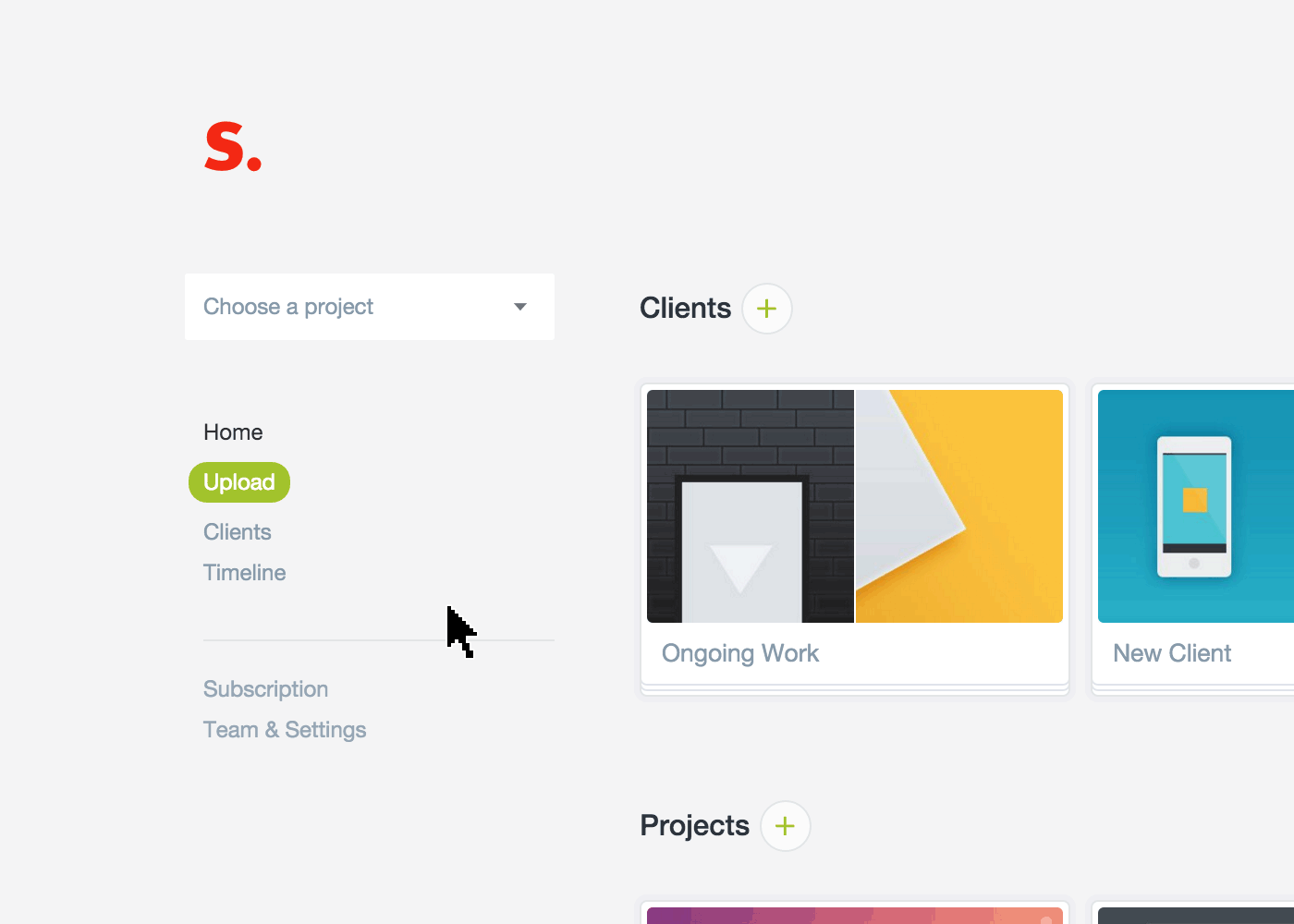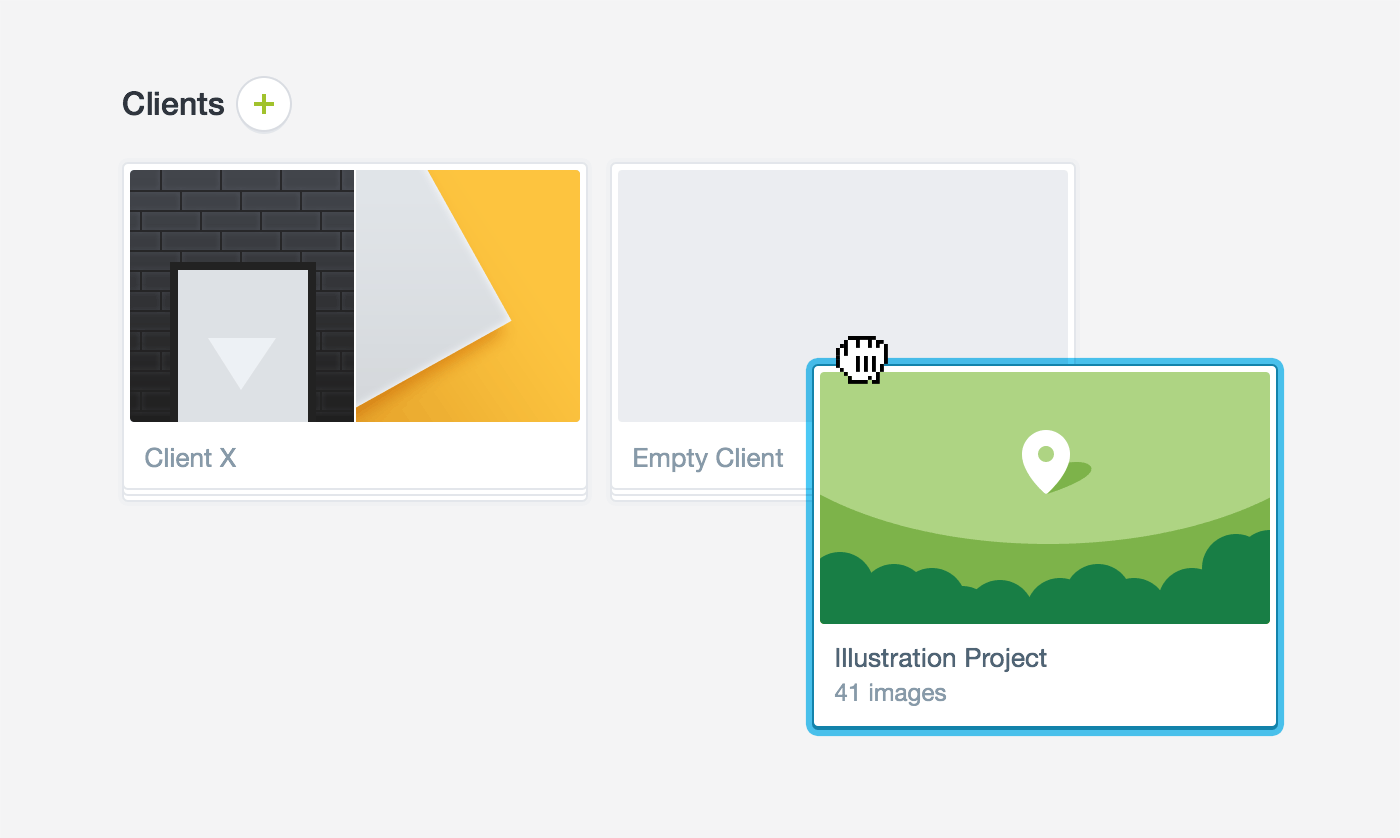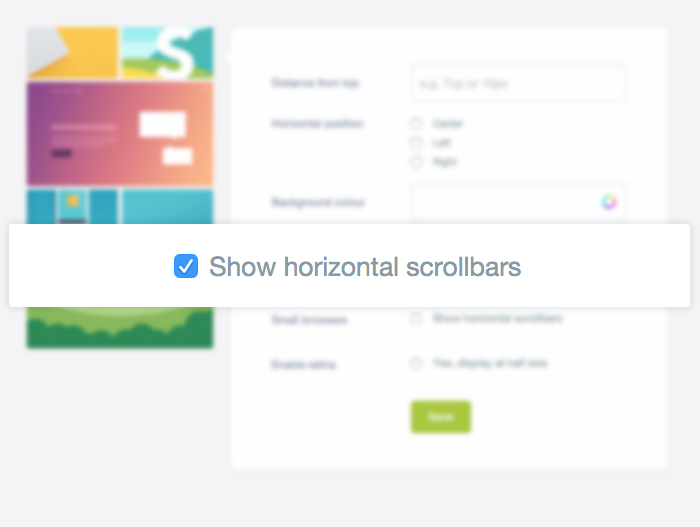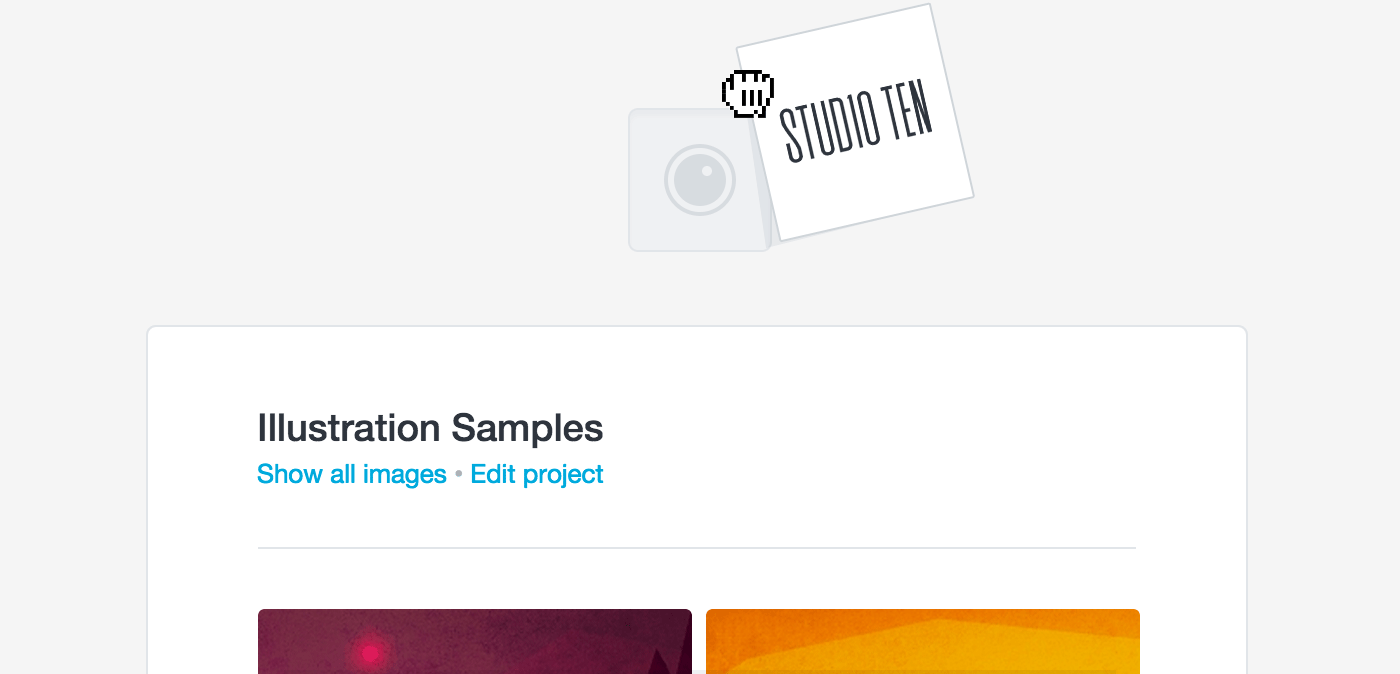Today see's the addition of another small but mighty update to help teams collaborate... @mentions! Now you can loop any member of your team into a project conversation, just type @ followed by their name.
Subscribe to a project
In New Features
Working and collaborating with a team is often difficult, especially when it comes to making sure everyone is kept updated with the latest feedback. That's why the latest update is small, but mighty — it's team collaboration and group feedback made easy!
July updates
In New Features
Whilst it’s definitely more fun to share big shiny new features, sometimes the most important work happens behind the scenes. Here's a rundown of the big upgrades that have happened recently, what you can expect in the coming months, and how you can now unleash your emoji with carefree abandon...
New editing controls
In New Features
This week we've launched a new way to edit and view large images — with fit-to-screen controls. You can now edit any image to resize to fit the width or height of your browser... particularly useful for large photos or large format designs.
Find your work!
In New Features
The ability to search for projects by name has been released across all accounts this week! So for those of you with more than 10 projects or clients, you'll see a new search widget from your sidebar menu. Plus here's a handy tip for finding old work...
Empty clients
In New Features
Starting today you'll be able to create empty clients — putting rest to the requirement that clients needed to contain at least one project. It's been a hotly-requested feature, and great news for those of us who get obsessive over organising work.
Taming the scrollbars
In New Features
A small, but useful update just hit the "Edit all images" tab in all projects — the ability to toggle the visibility of horizontal scrollbars for small browsers. Upload limits have also been doubled, which means you're now able to drag up to 30 images into your library at once!
Branded notification emails
In New Features
Your agency's branding is important - especially for public pages like projects and images, where your clients visit. That's why you're able to add your own logo throughout the app, even on error pages. From today, your brand now goes further, by being featured in notification emails that are sent to your clients and team. So if you haven't already, add your logo.