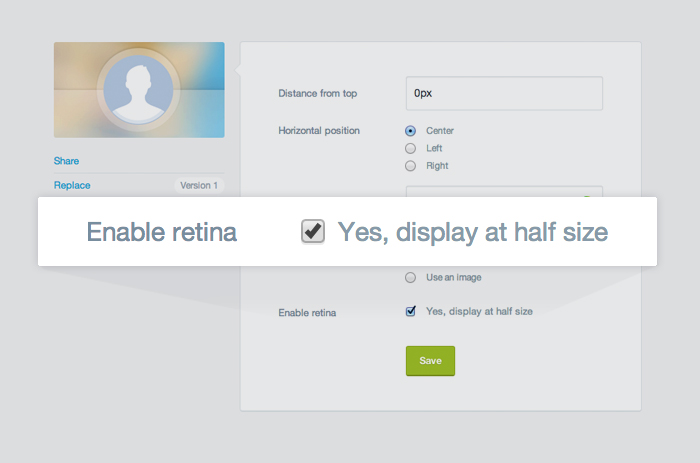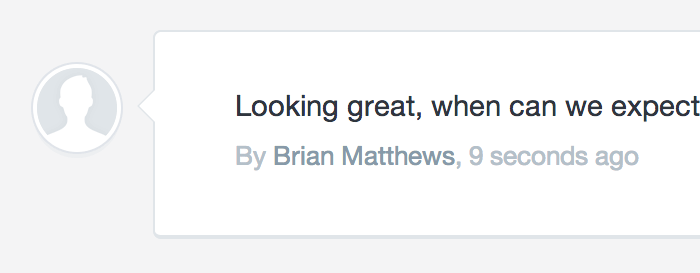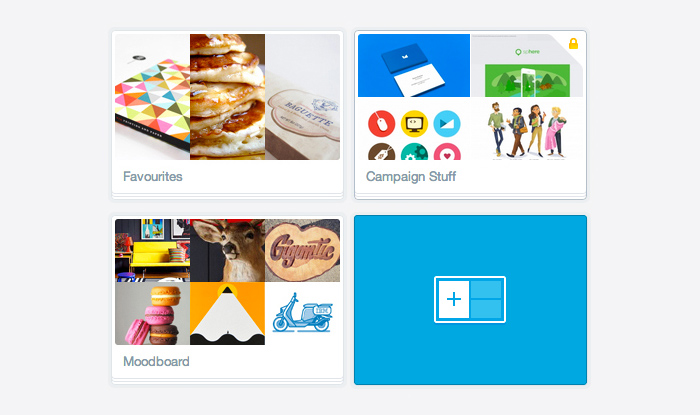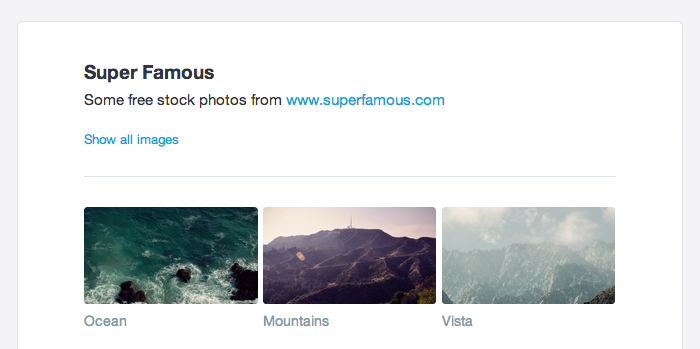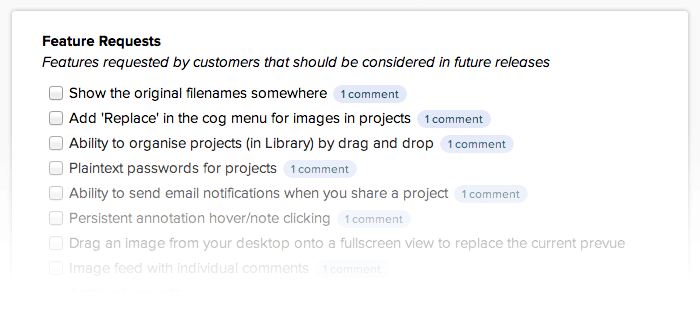If you design for mobile or tablet - a tiny feature was released today which makes your concepts look even better in Prevue... retina support.
A new UI for feedback
In New Features
Some subtle interface tweaks went live across all Prevue accounts over the weekend — which were combined with a few additions and updates to the project feedback tab.
Retina everything!
In New Features
Prevue is now 100% retina friendly - which means that the interface looks crisp on both desktop and retina-enabled devices (like iPads and Macbooks). And now, your logo can be retina friendly too - available in your Account Settings.
Empty projects
In New Features
In November, the ability to drag and drop multiple images directly into your library was released across all accounts. This feature completely replaced the need for a dedicated upload screen, and has dramatically increased the number of images uploaded. It also came with some other, less awesome side-effects...
Pro features for all
In New Features
Up until today, Project settings have been locked away, available only to higher plans. But they're just too good to hide, so they've been given a lick of paint and are now available to everyone.
Use. Improve. Repeat
In New Features
I recently came across a quote by Jason Goldberg, founder of FAB.com and all-round smart guy, which simply said:
"As a founder, if you haven't used your own app in a week, you're building the wrong app."
Subtitles & updates
In New Features
A few small changes were pushed to all accounts today - including the ability to add subtitles to your projects, making them look a little something like this:
Feature requests
In New Features
I learned something a while back from the Campaign Monitor support team about how they handle feature requests. Specifically that every time a customer asks for a feature, it's logged in their system — and each customer gets told if their request becomes a reality.